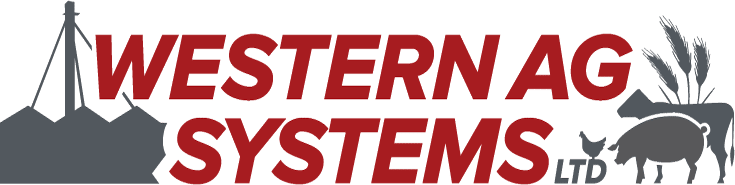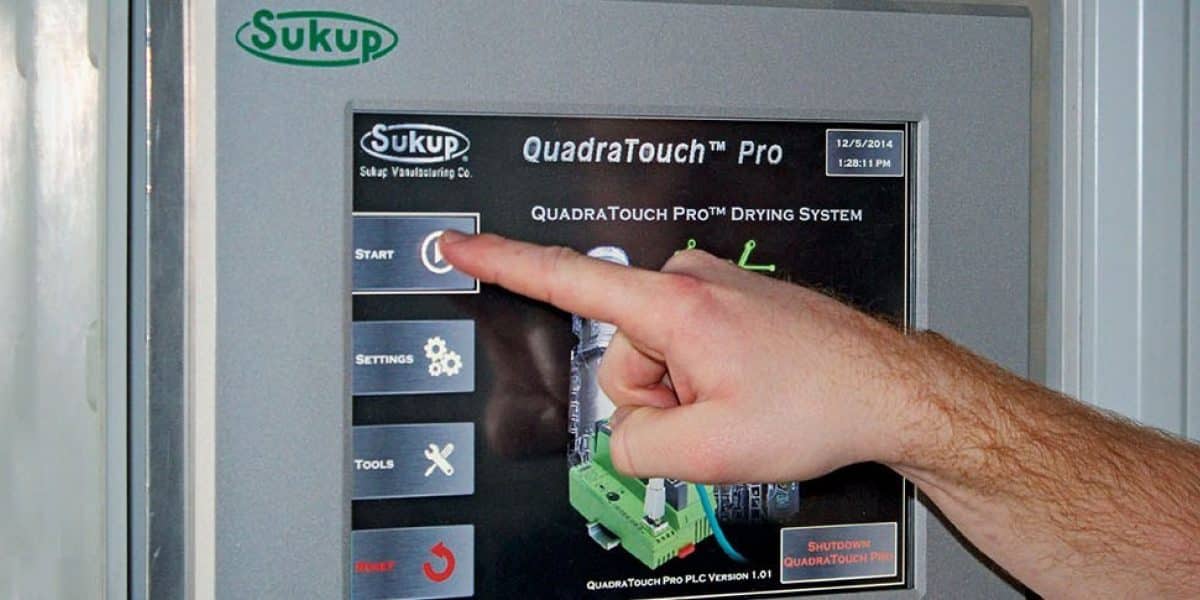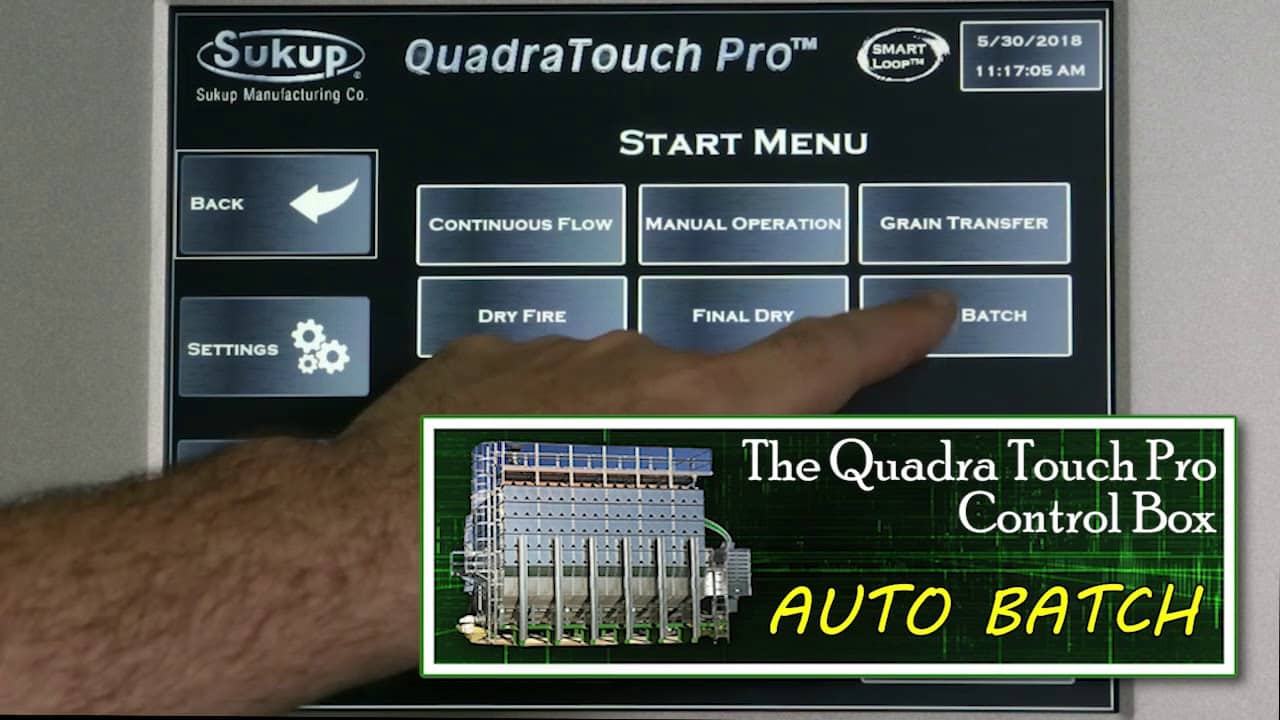Sukup QuadraTouch Pro Controller
QuadraTouch Pro™ Simplifies Your Drying Process
Experience unmatched ease with the QuadraTouch Pro™ control system, designed to streamline your drying operations with intuitive controls and reliable performance.
Discover the QuadraTouch Pro™ Features
-
The QuadraTouch Pro™ is the simple-to-use touch screen control system used on all Sukup Grain Dryers
-
The extremely user-friendly menu-driven system makes operation easy for those who are not tech-savvy
-
Large 12.1″ high resolution touch panel display
-
Video tutorials with front panel audio port
-
PDF support for manuals, parts, and system information at the touch of a button
-
It is designed to eliminate around-the clock monitoring and increase productivity and efficiency
-
S.M.A.R.T. Loop™ (Simultaneous Monitoring And Reaction Technology) uses advanced algorithms to increase dryer efficiency and reduce large swings in temperature and discharge moisture
-
The PLC-based system is built to withstand harsh environments such as dust, humidity, and electrical noise
-
The touchscreen can be remotely-located away from dryer at 50′, 100′, 150′, or 200′ using an Ethernet cable
-
The system received an AE50 award from the American Society of Agricultural and Biological Engineers for outstanding innovations in agriculture
-
The QuadraTouch Pro assists in troubleshooting by directing you to the specific fault that shut down your dryer and providing videos, wiring diagrams and excerpts from the manual right on screen
-
Grain moisture sensing is standard on all Sukup dryers, the QuadraTouch Pro adjusts unload speed to maintain moisture as close to the user’s set-point as possible
Experience QuadraTouch Pro™ in Action
Watch our video to see how the QuadraTouch Pro™ simplifies grain drying with its intuitive design and robust features, ensuring smooth operations every time.
QuadraTouch Pro™ Controller Key features

QuadraTouch Pro™ Control System
The QuadraTouch Pro™ offers an intuitive interface with simple navigation, making it the ideal choice for efficient grain drying operations.
User-Friendly Interface
Advanced Noise Protection
Robust Build Quality
Seamless Integration
Operating the QuadraTouch Pro™
1
Initiate the System
Start by accessing the main menu, where all dryer functions are clearly listed.
2
Set Drying Parameters
Use the pop-up keypad to input desired drying temperatures and discharge moisture set-points.
3
Monitor and Adjust
Continuously monitor the drying process and make adjustments as needed for optimal results.